

Look at the settings make sure you have the same setting for whatever you’re replacing, if not your mod will go like this “bbbbbzzzzzxzxzbbxb” or you need to put it in your game manually and then press “`” then type “snd_rebuildaudiocache”, After getting the right settings make sure it’s wav not mp3 then save your sound. Get the sound and open Adobe\audacity and find file and open, K so you got the sound go to this guide”Left 4 Dead 2 Sound File List & Settings”and find sound file your trying to replace. You need a sound format that Adobe\audacity can open, like mp3.
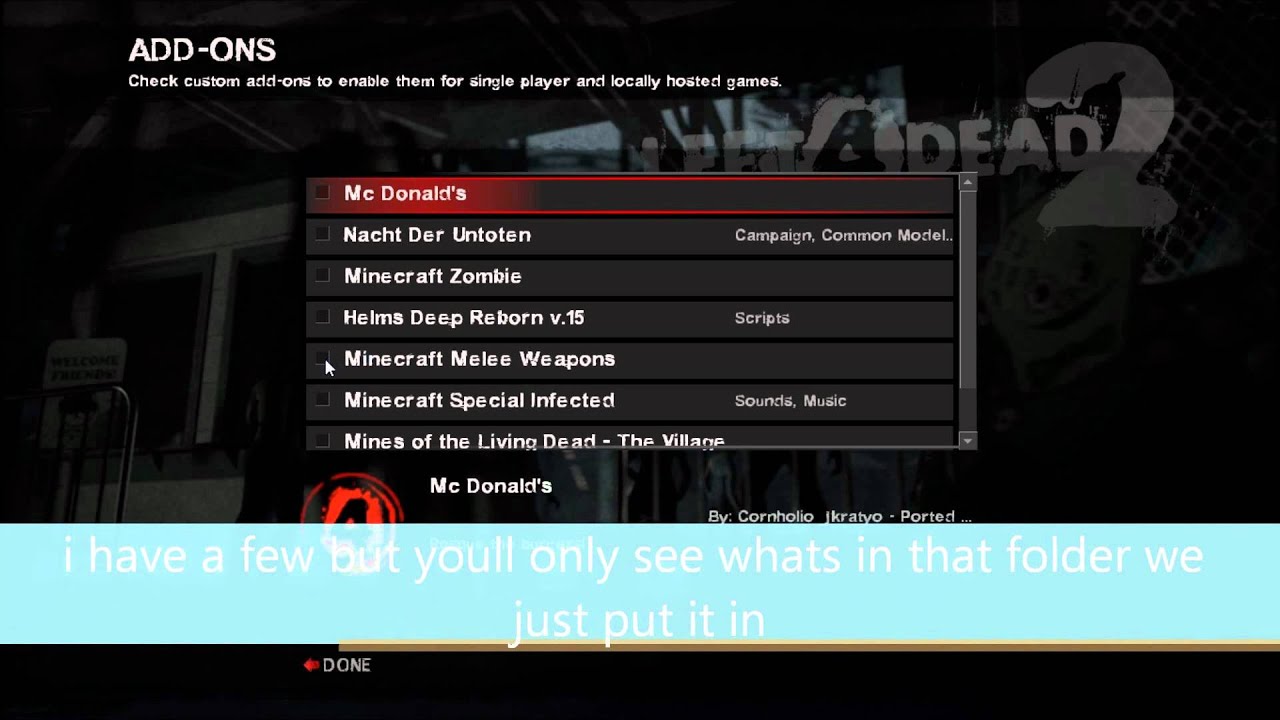
The fastest way to make a sound mod is to make a shortcut of the “addons” folder in Left 4 Dead 2 and put it on your desktop or in folder somewhere like “L4D2 modding stuff”, And then goīack to “Left 4 Dead 2” and find “Bin” and your vpk.exe make a shortcut of that too.


 0 kommentar(er)
0 kommentar(er)
